Technology Support
Whether you need assistance with software or want to borrow equipment, our Information Technology professionals are here to help. At Morgridge, technology services are provided to staff, students, and faculty by MCE Information Technology and the University of Denver IT Department. Explore the resources below to find answers to common questions, contacts, and more.
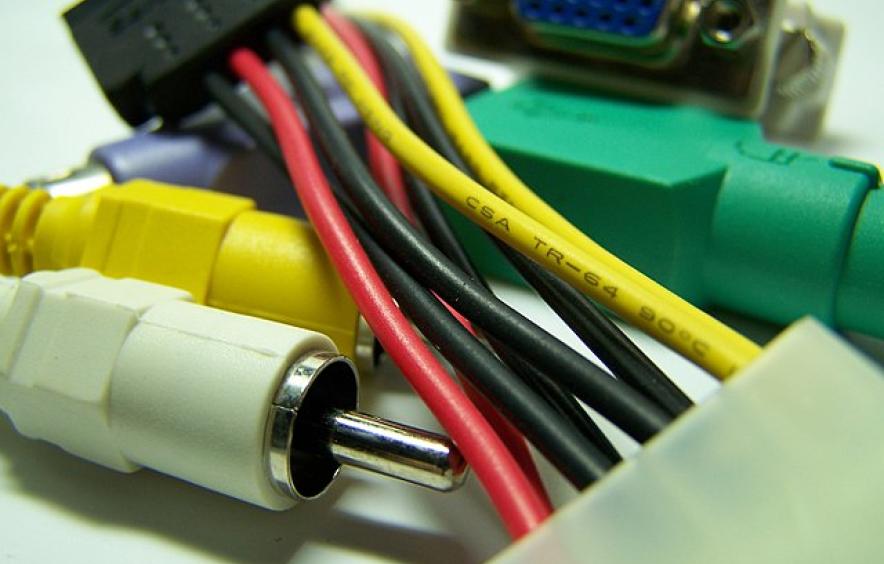
Resources for Everyone
-
MCE Technology Library (Borrow Equipment)
MCE has a variety of equipment that faculty, staff and students can check out. They may check out any item for up to 3 days. Late returns or lost items could result in a degree being withheld, fines, or both. To check out or return an item, visit KRH 210, call 303-871-3222, or e-mail MCE.Support@du.edu.
Available equipment includes:
- Video Cameras / Recorders
- Audio Recorders
- Tripods
- Laptop Computers
- Apple/MAC to VGA display adapters
- Web Cams
- Conference Phones
- Document Cameras
- Portable Projectors
- SMART Response Clickers
- PowerPoint Slide Advancers
-
Software Catalog
DU's software catalog is a repository of supported applications, services and tools available to students, faculty, and staff.
-
IT Service Portal (DU)
Search the DU IT knowledge base, submit a helpdesk ticket, and more.
-
MCE Technology Manuals
Please check back soon for step-by-step guides on setting up, using, and getting help with your computer.

Student Resources
At Morgridge
Computer Lab
Students are welcome to visit the MCE Computer Lab (second floor, KRH 210) on weekdays from 8am to 9pm and on Saturdays from 8am to 5pm.
Across the University
Essential Tools
Explore Student Resources from DU IT to learn about WiFi, setting up e-mail, and much more.

Tools for Faculty & Staff
At Morgridge
MCE or DU-Issued Devices
If you need assistance with a DU-issued device, call 303-871-3222 or e-mail MCE.Support@du.edu.
Personal Computers
MCE Support is unable to provide technical assistance for personal computers. For assistance with your personal computer, please contact University Technical Services at 303-871-4700.
Across the University
Common Tools
- Explore DU IT's Faculty Resources to get access to apps, administrative tools, and much more.
- Check out Staff Resources from DU IT for step-by-step guides on using technology to collaborate, communicate, and create.


